By:maturola (Macrumors)
| Citiram: |
| I got some time today to collect some information for new users and maybe reduce the duplicate threads (yeah keep dreaming ). Anyway, I tried to keep the answer as subjective as I could, also try to included the most common term for the Jailbreaking community.
Feel completely free to send me corrections, suggestions, anything you would like to add or any question you would like to see answer. (also English is my third Language so any grammar or typo corrections are more than welcome) ----------------- Glossary of Terms ----------------- CHROOT: on Unix operating systems is an operation that changes the apparent disk root directory for the current running process and its children. A program that is re-rooted to another directory cannot access or name files outside that directory, and the directory is called a "chroot jail" or (less commonly) a "chroot prison". Jailbreak: Getting root access to the device by “escalating user Privilege”, Privilege escalation is the act of exploiting a bug, design flaw or configuration oversight in an operating system or software application to gain elevated access to resources that are normally protected from an application or user. The result is that an application with more privileges than intended by the application developer or system administrator can perform unauthorized actions. In iOS the user only have access to an specific area (commonly know as “Userland”) by the mean of a CHROOT jail, breaking out of this limitation allow regular user to scale to “root” (yielding the name Jail Breaking). Tethered Jailbreak: is when a computer or another device (external Harddrive, modChip. etc) is required to inject the Jailbreaking code at boot. So once your iDevice is successfully jailbroken, you'll need to connect your iDevice to your computer if you ever need to reboot your iPhone or your iPhone loses battery charge. Untethered Jailbreak: Means that the Jailbraking code live somewhere inside the iDevice and it can be invoke at boot without the need of any external device. BaseBand: Based band is the name given to the modem (radio) firmware, this is the code that control the hardware that allow the phone to communicate with the network, it hold the network stack (think about the language that the Network towers speaks). Bootrom: Permanent code written on the Read Only Memory (ROM) of the Microcontroller, This allow the device to Boot and Initialized all the Peripherials, IOs and some hardware components. Since it is written on read only memory, this code cannot be update or change. Unlocking: In some cases the baseband is force to communicate only with an specific network (Lock to that network). Unlocking refers to the process of modifying, tricking or working around this restriction and let the baseband to communicate with any compatible network. DFU mode: DFU means Device Firmware Upgrade. Lots of jailbreak software make you put it in this mode in the process of jailbreaking. You do this by holding down the home button and the hold/wake button at the top for exactly ten seconds them release the wake button while still holding down the home bottom until DFU mode is reach . It's a good way to reset it if something goes wrong with it. SSH: Secure Shell: Network protocol that allow data transfer and machine to machine communication using a secure channel (encrypted), it primarily used on Linux/UNIX system and it was design to replace unsecured protocols like Telnet. OpenSSH: same protocol, licensed under the GNU (Source is public) SFTP: is an extension of the SSH protocol that allow file transferring over a secure channel. SHSH Blobs: Those are a series of files with Extension .shsh (yield the name), these are signature files which are verified against Apple Server. Apple only sign those files with the most current firmware release and them make iTunes check for it, so that way they force your to install the most current firmware (by design they didn't count on users saving these files locally) Blobs: Binary Large Object, is a collection of binary data stored as a single entity in a database management system. Blobs are typically images, audio or other multimedia objects, though sometimes binary executable code is stored as a blob. Database support for blobs is not universal (Thanks to - aggie - ) Firmware Umbrella (Tiny Umbrella): Desktop application that allow you to save the SHSH blobs locally on your machine, also allow you to send the information require to Cydia servers so that they can request your Blobs in the future without the need of any users interaction. Another good feature of Tiny Umbrella is the option of upgrading to a new Official firmware without updating the baseband (for those who need to stay on older baseband in order to unlock) *This feature is currently only compatible with iPhone 4. APT: Advanced Packaging Tool, is a free user interface that works with core libraries to handle the installation and removal of software on the Debian GNU/Linux distribution and its variants. APT simplifies the process of managing software on Unix-like computer systems by automating the retrieval, configuration and installation of software packages, either from binary files or by compiling source code Cydia: is a software application for iOS that is a graphical front end to APT and the dpkg package management system. It allows a user to browse and download applications for a jailbroken iDevice. It was developed by Jay Freeman (also known as "saurik"). Cydia was originally released as an open-source alternative to Installer.app on iOS 1.1.x, but quickly became the most popular package manager upon 2.0's release. Tethering: Also call "Internet Tethering" is the use of your cell phone -- or other Internet-enabled mobile device -- as a modem for another device, usually a notebook, PDA or another iDevice. The connection is made either with a cable (USB or serial) or wirelessly through bluetooth (or, in the good old days, via infrared or IrDA). Pwnage Tool: is an Desktop application for Mac OS X that creates custom iOS firmware images to user-defined specifications and tak advatage of an exploit on the iOS to trick him into loading this custom firmware. These firmware images often contain the Apt interface Cydia as well as any number of additional Apt packages iFile: is an iOS application that allow you for browser the file system, just like Windows explorer on Windows, or Finder on Mac OS, it is also packed with some additional features like, Web server (for file transfer using a any web browser), Media Player, installer, File preview and other. iPhone Explorer (free): Desktop application develop by Macroplant, iPhone Explorer lets you use an iPhone, iPod Touch or iPad as if it were in disk mode or a flash drive. iPhone Explorer is an iPhone browser for Mac & PC that lets you browse the files and folders on your iPhone as if it were a normal USB flash drive or pen drive. You can use the easy drag-and-drop methods to add or remove files and folders from the iPhone. Compatible with all iPhones and iPod Touches including the new iPhone 4 and iOS 4 firmware Note: afc2add Package may be required to be install on the iPhone in order to access the root partition on some iDevices ( thanks to Sidewinder) PhoneDisk (free until Dec 1st 2010): iDevice Disk Mode is made easy with Phone Disk. Using your standard USB cable, this tiny program runs in the menu bar or system tray of your Mac or PC. When it finds an iPod Touch or iPhone it seamlessly mounts it to your file system so you can directly access its files using Windows Explorer, Finder and every other program iDisk (Paid): Commercial desktop application similar to iPhone Explorer that allow you to browse your iDevice File System. Cyberduck: is a MacOS X ftp application with SFTP support WinSCP: Windows SSH client with SFTP support ------------------------- Frequently Ask Questions ------------------------- Is Jailbreaking illegal? really hot discussion about it everywhere you look, all we got is that in USA, the library of congress recently rule that Jailbreaking doesn’t violate the Digital Millennium Copyright Act. Keep in mind that even if the act itself doesn’t, user may incur on non legal or gray area activities if they chose to, also Apple Warranty is void by it. Can I Jailbreak my iDevice? This is almost an impossible question to answer without some information about your specific case (Phone version, current firmware version, baseband, bootrom). However the following rules Apply for most case, any iDevice release after the iPhone 3GS, will required SHSH blobs saved (locally or on Cydia servers) in order to downgrade to a previews firmware (no longer being sign by apples server). So, if you got a iPhone 3Gs, iPhone 4, iPad, AppleTV 2G and the current firmware haven’t been Jailbroken yet, them you will need those SHSH blobs, if you don’t have them your only option is to wait for the current firmware to be jailbroken. More info here: Jailbreak selection made simple - (Thanks to thelatinist) How do I know if my SHSH blobs are saved? You can check Cydia home page and it should tell you in the top which SHSH you have saved however Cydia's servers can take some time to show your saved shshs or it may not show it accurately. Alternatively you can Download and run TinyUmbrella and it will tell you what SHSH you have saved and give you the option to store a copy locally. How do I save my SHSH using Tiny Umbrella?, Well you Download it HERE and Run it =). Here is a couple of guide and step by steps: Windows - OS X Can Jailbreak harm or damage my iDevice in any way or affect my battery life? the Jailbreaking process itself is as safe as updating your firmware using iTunes. if a lighting strike your house while the process is ongoing, you may experienced some difficulties, however chances of that are very low. What you do after you are jailbroken (with root access) could potentially be dangerous, however most issues can be resolve with a simple “Firmware Restore” How can I backup my phone before Jailbreaking? iTunes will backup all your settings, contacts, Apps, music, etc, like normal, If you ever decided (or need) to come back to a unjailbroken state, you need is to restore your firmware using iTunes and use a backup date from before you Jailbroke your phone originally. Everything you done (game saved, SMSs, Texts, MMS, Notes, Etc) after you Jailbroke will be gone. (unless you sync it with some external source like MobileMe, Google Sync or Outlook). Will I lose all the apps I download from Cydia if I update my software? Yes, every time you update your firmware all your JB app will be gone, you will need to re-download them once you are Jailbroken again. There are Application on Cydia (APTbackup, PKGbackup, etc) that Allow you to backup a list (and some even settings) of the App you got installed, so once you are Jailbroken again it will download everything you had automatically. How can I downgrade using Tiny Umbrella? Credit for step by step by: Myzhi - http://forums.macrumors.com/showpost...00&postcount=4 Download and run Tinyumbrella: 1) Make sure you Iphone is detected. 2) check "Advanced Options." 3) In new window, under "Device / Version," select the firmware version you want to restore to. 4) Click on "Save my SHSH." Pray Cydia has them. If you don't get an error, it has been saved onto your computer. 5) Repeat to save other firmware hashes if you wish. 6) Now, click on "Display SHSHs." It should listed all hashes you have saved on your computer and the firmware you can restore with. If it's not there, you can't restore to it. 7) Start "TSS server," download official firmware file somewhere (google) and restore through iTunes with that file. 9) Using safari on the phone, go to jailbreakme.com to JB. How can Downgrade WITHOUT Tiny Umbrella (Manually) Credit for step by step by: kre62 and Sidewinder 1. Make sure your device has an iOS 4.0 or 4.0.1 SHSH saved on the Cydia server. You can do this by opening Cydia and looking at the top of the home screen just below where it says "Home - Cydia". If yes, then proceed to the next step. 2. Download the firmware for your device to your computer from here (or some other source): http://ios.e-lite.org/ For example, if you have an iPhone 4 and an SHSH for iOS 4.0.1, click on the text "historical (click to expand)" at the bottom of the page and download the iPhone 4 "4.0.1 (8A306)" firmware. 3. Manually edit your hosts file to include this line: 74.208.10.249 gs.apple.com Windows: Open Notepad as an administrator. The hosts file is in windows\system32\drivers\etc\ The file does not have an extension, so change option to All Files to find it. OS X: go here - http://www.iclarified.com/entry/index.php?enid=7556 4. Open iTunes, select your iPhone in the device list, then hold shift (option for Mac) and click restore. Locate and "Choose" the firmware you download in step 2 and click on "Restore". If you performed all the steps correctly, iTunes will now restore your iPhone to the version of firmware selected in step 2. |
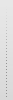





 Vsa vsebina spletne strani je last Jabuk.si in njegovih članov. © 2004 - 2020 Jabuk.si
Vsa vsebina spletne strani je last Jabuk.si in njegovih članov. © 2004 - 2020 Jabuk.si Kontakt
Kontakt Na vrh strani
Na vrh strani