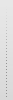Nastavitve->Telefon->Moja številka, slovenskega prevoda še nimam, vendar po Jest-ovih screenih sem opazil. Te opcije oz prikaza nimam. Sem na Mobitelu (pametna sim). Kolegu odklenil iPhone po enaki proceduri in pri njem je vidna Moja številka oz. My Number, tudi v imeniku je na prvem mestu obarvana sivo, pri meni ne
| Settings-Phone-My Number? | |||
|
|||
Google vse ve... in tudi tokrat se je tako izkazalo
Nasel sem namrec tole: I have my mobile number displayed at the top of my contacts and in iTunes when the phone is plugged in although I had to add the number manually as O2 don't add the number to the SIM card. The "My Number" information (i.e. Your mobile number) is stored on the SIM card, if your number isn't appearing at the top of the contacts list or in iTunes, you need to manually add the number. Take the SIM card out of the iPhone, put it into another mobile where you can edit the "My Number" part (I used a Sony Ericsson K800i - It's under 'Special Numbers'), put the SIM back into the iPhone and the number should appear. ... in mogoce se tole: My phone number in iTunes In iTunes on the summery pannel for you iPhone have you ever wondered why you mobile number says NA ? Well it seems this is very easy to fix with two methods First method on the iPhone a bit complex & you have to use terminal. Second method take you sim out put it in another GSM phone that can read the sim card. I used my Siemens M65 but read Motorola Razor, Siemens M55 & some Nokia can do this. Got to the address book select the one on the sim card mine are labled address book "sim card" phone book "mobile phone" You will see an entry OWN NUMBERS put your phone number & name in the blanks. Remove your sim & put back in your iPhone & connect to iTunes. Now your phone number will display in iTunes on the iPhone summery page. So simple, but for folks liking the hard path here is the way to do on the iPhone. This is the posty from Hackent0sh forum: I found I way to made it work, using solely the iPhone! Yeah! The phone number is stored on the SIM card, as the first "Own Number". Somehow the AT&T activation writes the "Own Number" (the number assigned to the phone during registration) to the SIM card and that information is used for both the Settings->Phone and for iTunes. There are 2 ways to enter a "Own Number", and both are challenging: a) Using another phone: Some phones (not the iPhone) have support to change/add the "Own Number". Do not ask me which phones do. I recall seeing it on some phones in the past but I do not remember. You will have to remove your SIM card, place in the other phone, reprogram it there and then return it to the iPhone. The challenge is to find a phone that supports it and navigate through its menu to find how to change the "Own Number". b) Using the iPhone: Unfortunately, the iPhone does not support setting the "Own Number", except during "Apple's Own Activation". But there is a way to do it manually, using minicom. ** NOTE ** If you use a SIM password, you must deactivate it before doing this!!! 1) SSH to your phone. Do not forget to turn auto-lock off. 2) Stop the CommCenter: launchctl -w unload /System/Library/LaunchDaemons/com.apple.CommCenter.plist 3) Start minicom: minicom -s 4) Then proceed to change the Serial Port device name to /dev/tty.baseband - Scroll down to "Serial Port" - Press "A" and retype over the serial port device name - Press "ENTER" twice - Scroll down to EXIT and press ENTER - Type "AT" and press ENTER. You should get an "OK" back 5) Enter the following commands: AT+CPBS="ON" AT+CPBW=1,"XXXXXXXXXXXX",,"TTTTT" AT+CPBR=1 AT+CNUM The first command will set the Address Book storage to "Own Number" The second command will write the number (XXXXXXXXXX) with an optional text "TTTT". I use my carrier name as the optional text, some use their names. Pick whatever you like. The third command will display back whatever you have entered, plus the type, either "129" or "145". It will be "129" if the number fits a "national" pattern and "145" if it's international. The fourth command will display the "Own Number". This is the way it's queried, so we try to see the result. I've entered my number using "+CANNNNN", that is +, country code, area code and number: Ex: +5521XXXXXXXX -> this wil be Brazil (55), Rio de Janeiro(21), and number (XXXXXXXX). The type returned was 145. 6) Press "Ctrl-A", "Q" and "ENTER" to exit minicom. 7) Reload CommCenter: launchctl -w load /System/Library/LaunchDaemons/com.apple.CommCenter.plist It should now show the "My Number" in Settings->Phone, and also on the iTunes screen (provided that the iPhone is on when it connects to iTunes, so the SIM card is already processed) Enjoy! |
|||
 Gostovanje: 3fs.si Gostovanje: 3fs.si |
 Vsa vsebina spletne strani je last Jabuk.si in njegovih članov. © 2004 - 2020 Jabuk.si Vsa vsebina spletne strani je last Jabuk.si in njegovih članov. © 2004 - 2020 Jabuk.si |
 Kontakt Kontakt  Domov Domov  Na vrh strani Na vrh strani |