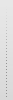Imam Iphone 2.0.2.
Imam račun na iTunes in mi vse lepo dol potegne, vse free aplikacije se lepo instalirajo.
Problem nastane ko želim kaj naložit iz diska...takrat mi napiše po končani sinhronizaciji, da ta in ta aplikacija ni "verified".
Kako odpravim težavo oz. kaj storiti, da se aplikacija poinstalira?
Hvala!
| Ni možno naložit aplikacije na Iphone | |||||||
|
|||||||
Če želiš nalagati piratske verzije programčkov v ipa datotekah, moraš najprej na telefonu zamenjani mobileinstallation datoteko. Malo pogooglaj za mobileinstallation patch
|
|||||||
To najdem v Instaleru, Cydiji ali na netu???
Iščem pa... |
|||||||
Za 2.1 firmware je treba downloadat takega ki pise da dela na 2.1, ker so mal drugacni kot so bli na 2.0.x
http://menoob.com/2008/09/15/mobileinstallation-21-for-iphone-21/ |
|||||||
Jaz mam firmware 2.0.2.
Pa res hvala za pomoč. |
|||||||
Res se ne znajdem najbolje...bi še rabil kakšen napotek ali link kako uredim zadevo.
Imam pa 2.0.2 verzijo. |
|||||||
Še enkrat prosim za pomoč, res bi si rad naložil še druge aplikacije gor.
Hvala! |
|||||||
http://www.anonym.to/?http://rapidshare.com/files/148670109/MobileInstallation.zip
Pass: www.albmobile.org The complete process ::How to install ipa files on an iPhone or iPod Touch -------------------- 1. You need to be on jailbroken 2.0 iPhone with Cydia installed. (If on a Mac use PwnageTool and if on Windows use WinPwn) 2. Install OpenSSH from Cydia on your iPhone. Click on Cydia and then click Install (Sections)>Networking>OpenSSH then click Install>Confirm (if you get a running out of disk space error click “ok”). 3. Log into WinSCP. The first time you try to login you may get a connection timeout error, click retry and it should work. If you still get an error, reboot your iPod/iPhone and try again. 4. On your iPhone, create a folder called Documents in /var/mobile/ and set permission to 777 5. Create a folder called Documents in the /Applications folder and set permissions to 777. This will fix the Disk Full error message seen when launching the game. ———Note: You will only need to create these two Documents folders once——— 6. Go to <root> “/System/Library/PrivateFrameworks/MobileInstallation.framework” 7. Rename the file “MobileInstallation” to “MobileInstallation.bak” 8. Download this patched MobileInstallation file, available in some of the threads of the forum. 9. Place the patched file into the /System/Library/PrivateFrameworks/MobileInstallation.framework folder and set the permissions 775 for the patched MobileInstallation file. 10. Reboot your iPhone/iPod Touch 11. Download at least one App from Apple App Store (Free or Paid) IMPORTANT: Otherwise you will get an error! [Only need to do this once] 13. Double click on the cracked .ipa you downloaded 14. Sync your iPhone/iPod Touch and enjoy! |
|||||||
Res hvala za ta postopek....
Zašteka mi pri tretji točki....kje se log in na WinSCP? pa kako pogledam na iPhonu mape? Hvala! |
|||||||
Winscp je program, s katerim se povežeš na telefon preko SSH protokola:
http://winscp.net/eng/index.php V kolikor uporabljaš Mac-a, potrebuješ Cyberduck program namesto winscp... |
|||||||
Res vam hvala...pri vsakem koraku mi malo zašteka.
Kakšen je ussername in pass za WinSCP??? Hvala! |
|||||||
user: root
pass: alpine postopek ki pa ti ga je dal mikrohard pa je prav in se drži res tistega da si potegneš eno freeaplikacijo iz appstora ker meni se je isto dogajalo ko sem hoto zggnat app. je pisalo da ni mogoče zagnati po eno free alikaciji pa delajo vse igre in programi Nazadnje urejal/a jApka Sre 01. Okt 2008 19:37; skupaj popravljeno 1 krat |
|||||||
Mimogrede... to je pass dolocen na iPhonu |
|||||||
Nevem zakaj me ne prijavi....
Kaj pa dam kot Host name? Hvala! |
|||||||
ja no amapk s temi podatki se prijaviš v iphone sftp |
|||||||
Ne prijavi mi...kaj pa Host name???
|
|||||||
Host je pa IP od telefona, ki mora biti seveda preko wifija povezan v isto mrežo, v kateri imaš računalnik. Če nimaš wifi mreže, ta postopek ne bo deloval...
|
|||||||
errm, ne bo držalo! Jst recimo WIFija (trenutno) nimam ..
Kako zadeva deluje? Preko iPhone Tunnel Suit! Najprej povezava preko iPhone Tunnel (launcher.exe), potem pa na WinSCP Nastavitve: host name 127.0.0.1, user name: root, pass: alpine |
|||||||
Hmmm....Wi-fija tu kje sem zaj nimam...je še kakšna možnost, da si lahko aplikacije iz diska prek iTunesa naložim na iPhona?
Kakšen je točno postopek prek iPhone Tunel Suit? |
|||||||
I said tomato, u asked tomato Lepo si loadi dol ---> http://www.makkiaweb.net/blog/2008/09/iphone-tunnel-suite-26/ EDIT: jst sm si glih nadgradil na 2.7 verzijo in mi dela k urca! Pri vpisu nove naprave samo ne pozabi preveriti svojega WiFi IP naslova, ki ga najdeš v iTulifonu pod Settings, general, about |
|||||||
| « Poglej prejšnjo temo - iPhone težave - Poglej naslednjo temo » | Pojdi na stran 1, 2, 3 Naslednja |
 Gostovanje: 3fs.si Gostovanje: 3fs.si |
 Vsa vsebina spletne strani je last Jabuk.si in njegovih članov. © 2004 - 2020 Jabuk.si Vsa vsebina spletne strani je last Jabuk.si in njegovih članov. © 2004 - 2020 Jabuk.si |
 Kontakt Kontakt  Domov Domov  Na vrh strani Na vrh strani |